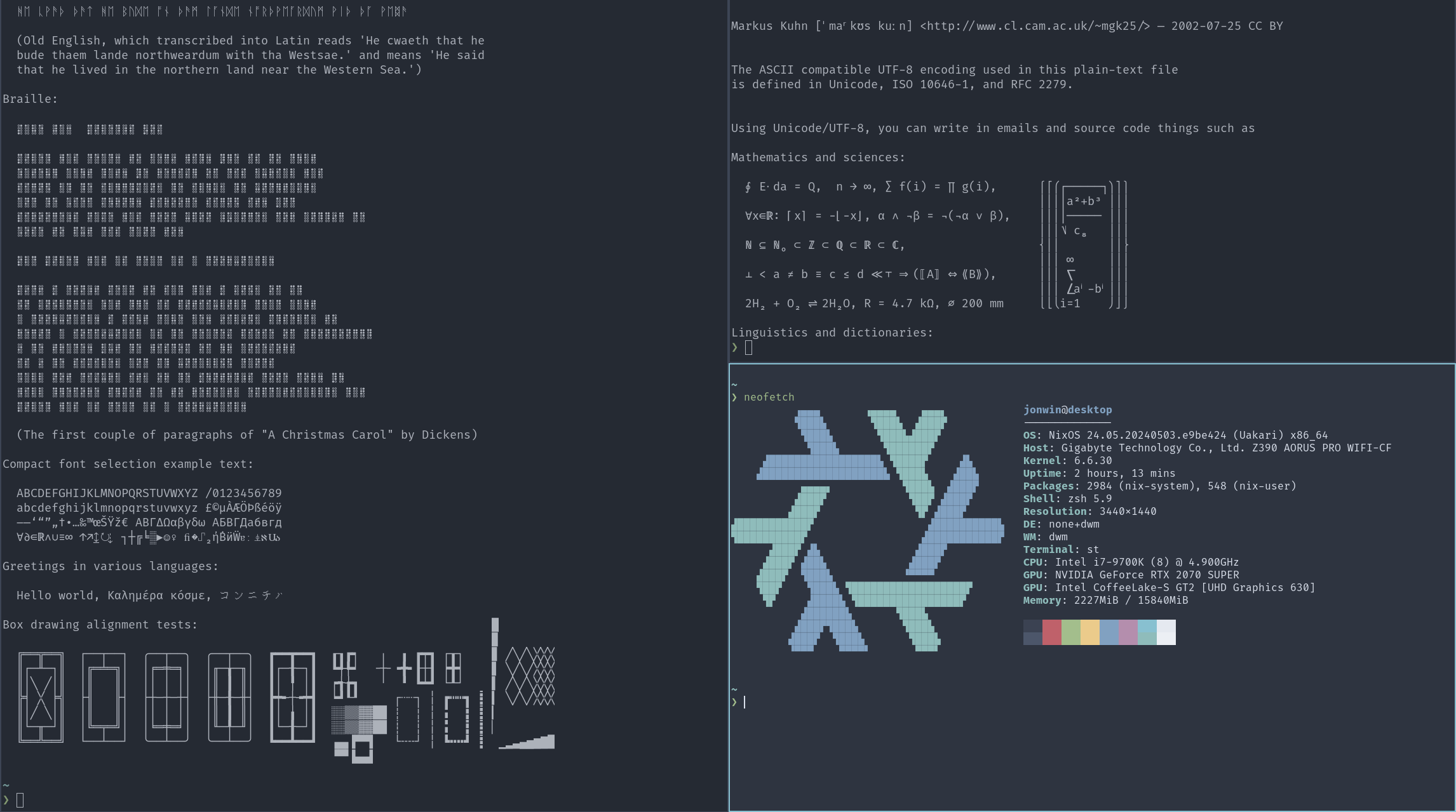“st is a simple terminal implementation for X” - suckless.org.
This is my configuration of the suckless terminal st. I have installed a few different patches and made some configuration changes to improve the usability and look of the terminal.
Try My Config
To try my configuration on any system with Nix installed run the following:
nix run github:jonwin1/st-jonwin
Patches
- Srollback: Allow scrolling back
through the terminal output using keybinds or the mouse wheel.
- st-scrollback-20210507-4536f46
- st-scrollback-reflow-20230607-211964d
- st-scrollback-mouse-20220127-2c5edf2
- st-scrollback-mouse-altscreen-20220127-2c5edf2
- Boxdraw: Custom rendering of some
characters for drawing of boxes etc. with gapless alignment.
- st-boxdraw-v2-0.8.5
- Alpha
- st-alpha-20220206-0.8.5
- Alpha Focus Highlight
- st-focus-20200731-patch_alpha
- Ligatures: Adds proper drawing of ligatures.
- A combination of st-ligatures-alpha-scrollback-0.9 and st-ligatures-boxdraw-0.9, see st-ligatures-boxdraw-alpha-scrollback-2024-04-24-0.9.diff
- Visual bell 2: Adds a small
visual bell in the top right of the terminal.
- st-visualbell2-basic-2020-05-13-045a0fa
- st-visualbell2-enhanced-2020-05-13-045a0fa
- Newterm: Allows spawning a new st
terminal with the same working directory as the current st instance.
- st-newterm-0.9
- Copyurl: Allows copying URLs from
the terminal with keybinds.
- st-copyurl-multiline-20230406-211964d
- Open copied url: Allows opening
a url from the clipboard in a browser.
- st-openclipboard-20220217-0.8.5
Other Changes
I have changed the font to FiraCode Nerd Font to add support for ligatures and nerd font icons. I have also changed the colors to colors from the Nord theme.
Keybinds
alt + c: Copyalt + v: Pastealt + k: Scroll upalt + j: Scroll downalt + u: Scroll up pagealt + d: Scroll down pagealt + shift + k: Zoom inalt + shift + j: Zoom outalt + shift + h: Zoom resetalt + l: Copy url abovealt + shift + l: Copy url belowalt + o: Open url in clipboard in default browseralt + s: Spawn new terminal in current directory
Mouse wheel scrolling is also added.
Installing
Dependencies
- libX11
- libXft
- libXinerama
- harfbuzz
- fira-code-nerdfont
Note: On NixOS dependencies are automatically installed.
NixOS
Add the repository as an input in your flake.nix:
inputs = {
st = {
url = "github:jonwin1/st-jonwin";
inputs.nixpkgs.follows = "nixpkgs";
};
};
Then add this to your configuration.nix:
environment = {
systemPackages = with pkgs; [
inputs.st.packages."${system}".default
];
};
Rebuild, switch and then you are done.
To update to a new version of the config just update the flake lock:
nix flake lock --update-input st
Other distros
This should work for most other linux distrubituions and is taken from the st README.
Edit config.mk to match your local setup (st is installed into the /usr/local namespace by default).
Afterwards enter the following command to build and install st (if necessary as root):
make clean install